Often there is a requirement in Case Management to create a new case when the case associated with the activity is resolved since X days. With the latest release of Dynamics 365 CE, this setting is available as an OOB configuration within Record creation rule.
To enable this setting, navigate to Settings>Service Management>Automatic Record Creation and Update Rules
Select the option “Create cases for activities associated with a resolved Case”. Selecting this, additional option would be shown to choose the period of closure to create the case.
Duration can be selected in Minutes, Hours or Days.
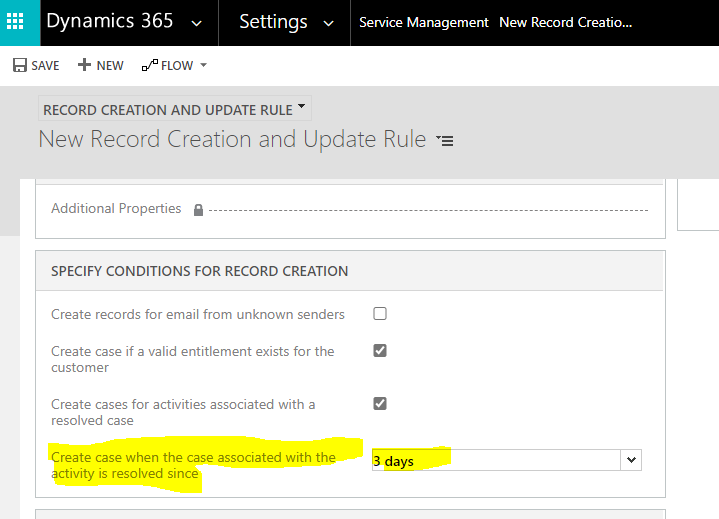
Hope this helps!
