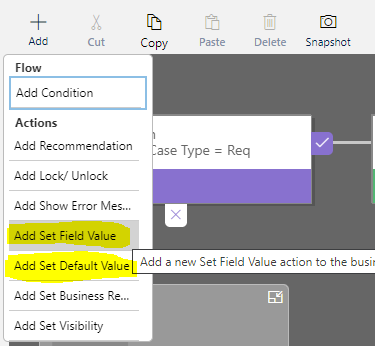Set default value
Using business rules, we now have the option to set a default value. Setting a default value should be used when you want a field to appear with a set value on load of the record. Being able to set a default value is a standard feature for option sets. However, Business Rule Set default value feature allows us to set default values for numeric, text, date-time and lookup fields as well. Set your condition and under actions select Set default value.
In the below example, I have set the ‘Follow Up By’ date field’s default value as ‘Created On + 2 days’.
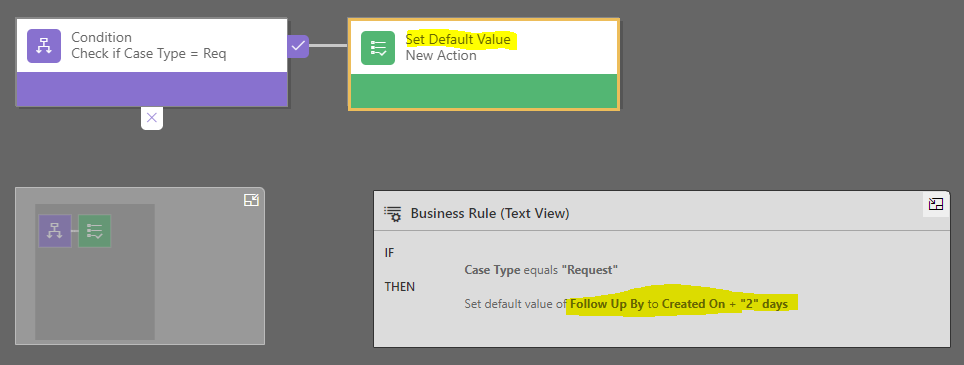
Set field value action
Business rules also allow us to use the Set field value action. This should be used when we want to apply logic and don’t need to have a field set on the form load. For example, based on the Case Type, case’s priority can be adjusted. This can be done using the following steps with Set field value:
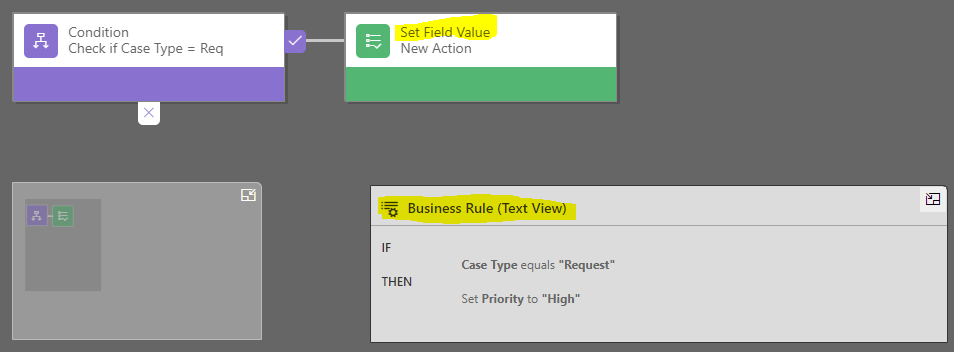
Hope this helps!