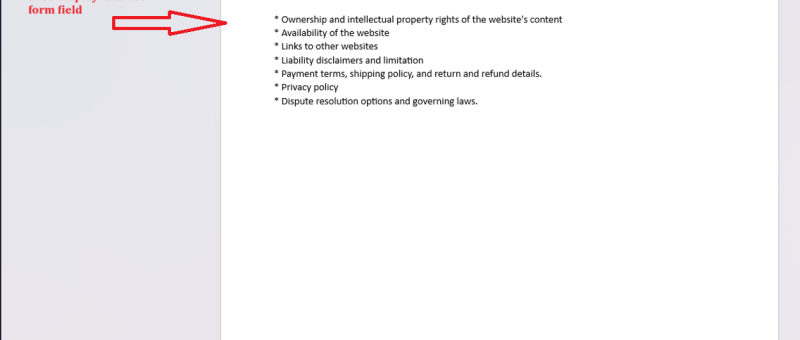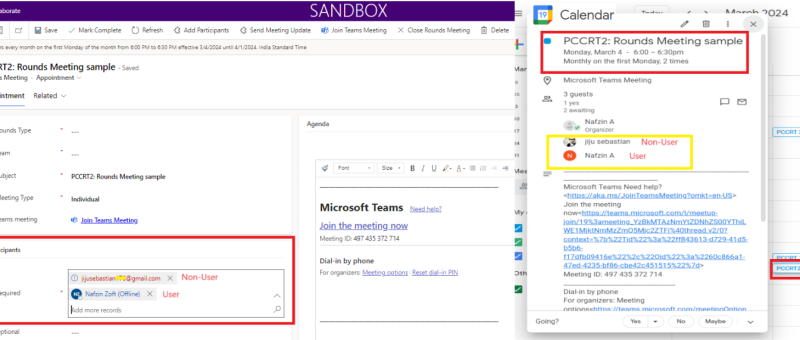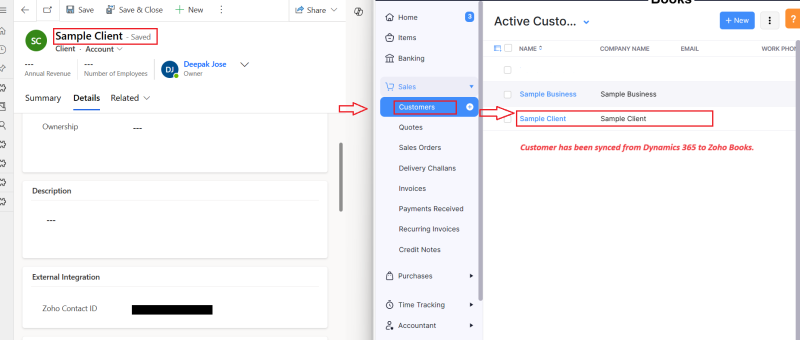Power Automate is a powerful tool that allows users to automate tasks and processes within Microsoft applications. One of its many useful features is the ability to populate rich text controls within a document template. Rich text control also known as content control are placeholders within a document that allow users to input and format…
Tag: Power Automate
Send Appointment Invites from Power-Apps to Users as well as Non-Users and to reflect in the Calendar
This blog shares an idea about a standard feature in power apps, which can be used for setting up appointment invites from power apps. These appointments created will also be reflected in your event calendars which makes it easier for you to join the meetings directly from there. This interesting feature was recently implemented for…
Zoho Integration with Dynamics 365 – Sync Customers
In the ever-evolving landscape of business automation, integrating different software systems has become crucial for streamlining processes and enhancing productivity. One powerful integration that can significantly benefit businesses is the seamless connection between Dynamics 365 and Zoho Books. In this blog post, we'll delve into the process of adding a custom button in Dynamics 365…
Azure DevOps Integration with Dynamics 365
The integration of Azure DevOps with Dynamics 365 offers numerous benefits for organization. First and foremost, it enables organization to have a unified view of all their work items, including user stories, bugs, and tasks, within one platform. Another advantage of this integration is the ability to link work items to specific Dynamics 365 records…
PowerApps for Nonprofits: Why should you choose?
If you work at a nonprofit, you should understand the benefits of Microsoft PowerApps for nonprofits. What is PowerApps? Microsoft PowerApps is a tool that aims to place all the power of software design into the hands of non-coders. You can create custom apps from scratch to solve all your nonprofit’s unique problems. And thanks…
Streamline Workflows in SharePoint: Discover the Combo of Power Apps Custom page and Power Automate using HTTP Request Connector
Efficient workflows are essential for maximizing productivity and ensuring seamless operations in SharePoint. By automating and streamlining processes the organizations can save time, reduce manual efforts, and improve collaboration. In this we will explore the combined power of Power Apps Custom Pages and Power Automate using Response Connector to streamline workflows in SharePoint Power Apps…
Upload Files Directly From Powerapps To Sharepoint(Using Graph API)
In this blog we will see how to upload files directly from powerapps to sharepoint without using any power automate flow. Here we will make use of Graph API. First we will create a sharepoint document library. For that go to the sharepoint site to which you want to create the library. And then click…
Exception handling in Power Automate
Exception handling is the most common practice used in programming to tackle unwanted or unexpected events. Since exception handling deals with anomalies, it avoids program error, flow error and system crashing. There are many reasons which can cause exceptions, including expression error, invalid user input, loss of network connection, user attempting to open files which…
Call HTTP Request from Canvas Power App using Power Automate Flow and get back Multiple Rows as Response
Well, in order to call HTTP request from canvas app to external resources, you will need to go through a power automate flow and then get response back in the canvas power apps as referred in the figure below. SCENARIO: Call a flow from within a canvas power app on clicking a button and capture…
Create Lead with chatbot using Power Automate
Power Virtual Agents empowers anybody to easily create powerful chatbots for a variety of purposes. The major attraction of Power Virtual Agent from a development perspective is its code-free graphical interface. With Power Virtual Agents, customer support chatbots, sales chatbots, and much more can be created. Chatbots can also be created for customers and also…
Transfer the chat to live agent only if the agent is available
Omnichannel for Customer Service is a robust application that extends the power of Dynamics 365 Customer Service to enable organizations to instantly connect and engage with their customers via channels like Live Chat and SMS. Fig. 1 When a customer initiates a chat with any of the mode, the chat directly lands in Omnichannel dashboard.…
Migrate Auto Record Creation Rules & SLAs to UCI before Oct 21!
Automatic Record Creation rules and SLAs are required to be migrated from Webclient to UCI client by Oct 2021. There is a ARC & SLA migration tool in the Customer Service Hub and the same can be used for the migration. Internally these processes were running on traditional workflows and this is the strategic move…
Dataverse and Dataverse (Legacy) connectors in Power Automate. Not just a name change!
The Common Data Service (current environment) connector, featuring a native integration between Power Automate and Dataverse, will now be known as Microsoft Dataverse, and appear with the new icon and color shade as shown below. The previous Common Data Service connector will be known as Microsoft Dataverse (legacy). It will be shown with the new icon, albeit in a…
Design flows in Microsoft Visio
The Power Automate designer is a rich tool in which you can configure every detail of your logic. However, sometimes you may want to just sketch your flow logic before you start building your flow. To do this, use Microsoft Visio directly from within Power Automate.
How to initiate flow in one Dynamic 365 instance from another Dynamics 365 instance?
1. How to initiate flow in one Dynamic 365 instance from another Dynamics 365 instance? 2. How to initiate Power Automate flow using Http request? 3. How to remove user's roles in an instance (and trigerred from another instance)? 4. How to get records using FetchXML in Power Automate Flow? 5. How to disassociate (or associate) relationship records in Power Automate Flow?
Dynamic 365 Connector in Power Automate is deprecated! Use Common Data Source (Current) connector instead
Dynamics 365 Connector in Power Automate Flow (Deprecated) Effective May 5, 2020 the Dynamics 365 connector used for Power Automate (MS Flow), Logic Apps and Canvas Apps is officially deprecated. Its recommended that we do not create new connections using this connector. Common Data Service (Current Environment) connector should be the first choice instead of ‘Dynamics 365 Connector’. You…