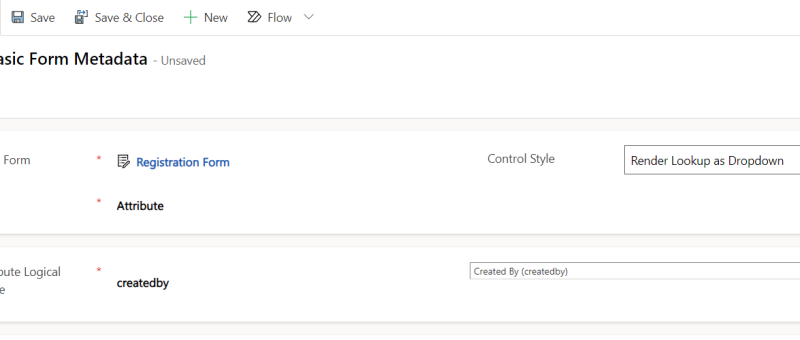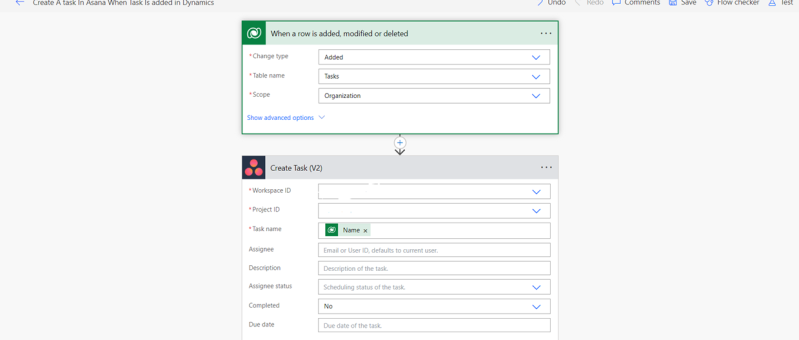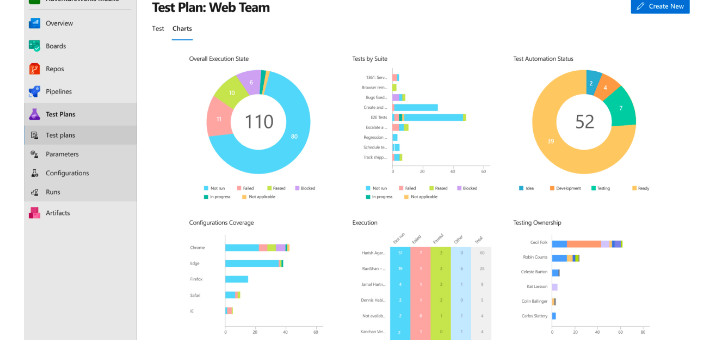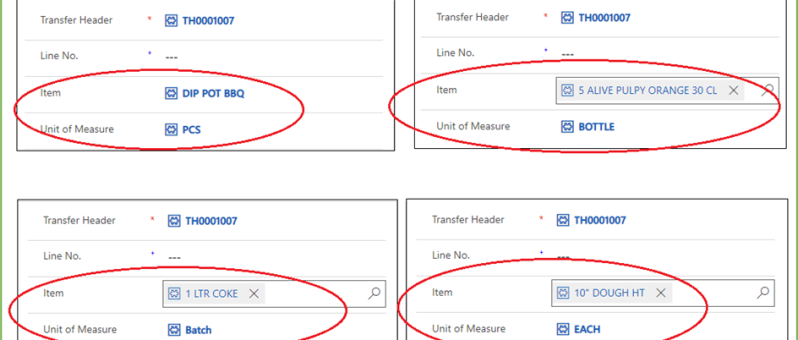In this blog we will see how to use custom lookup filtering in basic forms. Basic forms in power pages with lookup fields often face issue with related records filtering. So we can explore how to use custom filtering in the lookup fields. Solution :- First of all consider we have two Lookup fields Field…
Category: Uncategorized
Integrating Dynamics 365 With Asana
In this article, we'll look at how to integrate Asana (a project management tool) with Dynamics 365. We have three scenarios: Scenario 1: Tasks made in Dynamics 365 will also be created in Asana.Scenario 2: Once a task is marked as complete in Asana, it is likewise marked as complete in Dynamics 365. Scenario 3:…
PowerApps for Nonprofits: Why should you choose?
If you work at a nonprofit, you should understand the benefits of Microsoft PowerApps for nonprofits. What is PowerApps? Microsoft PowerApps is a tool that aims to place all the power of software design into the hands of non-coders. You can create custom apps from scratch to solve all your nonprofit’s unique problems. And thanks…
Functional Testing using Azure DevOps: A quick overview
Azure Devops provides more efficient ways for code development, deployment, testing, and release of software applications.The main features it provides for testing are:managing functional test scripts, sharing test steps and parameters between different test cases, defining configurations, defining test plans for different iterations, bulk import & export of test cases, test case execution, and reporting.…
How to show internal error message details in the Power Apps Portal
This blog takes you through the ways to clear the cache and also how to show internal error message details within Power Apps Portal. Often seeing the exact error message will be helpful in trouble shooting the issue and get it fixed. Clear Cache in Portal to reflect latest changes While building a power apps…
Format Date Using Date Filter for Tables in Power Apps Portal
When showing the datetime field values on Portal, it's a common requirement to show only the Date part on the portal and not to show the Time part. This post explains how to achieve that when fetching data from Dataverse 'Datetime' field and show only the Date part. Requirement: Its always an issue with the…
How to direct un-authenticated Users to the Sign in Page by default in Power Apps Portal Website
Power Apps Portal Power Apps portals to create external-facing websites that allow users outside their organizations to sign in with a wide variety of identities, create and view data in Dataverse. Requirement: Power apps portal website default Landing Page is the home page which is accessible to everyone. Only signed in users should see the…
How to Call a Custom Page from Button Click in Model-Driven App
The usage of buttons in model-driven apps helps in easy navigation from one table to other tables or custom pages without even leaving the respective forms. Ribbon workbench is an efficient tool used for the same. This blog guides you through, how to call a custom page as a central dialog box inside the account…
Call HTTP Request from Canvas Power App using Power Automate Flow and get back Multiple Rows as Response
Well, in order to call HTTP request from canvas app to external resources, you will need to go through a power automate flow and then get response back in the canvas power apps as referred in the figure below. SCENARIO: Call a flow from within a canvas power app on clicking a button and capture…
Dynamics 365-Get and Set Lookup Field values using Java Script
The JavaScript is a better tool while developing User Interface in Dynamics CRM. The out of the box facilities may not be sufficient at certain cases. In such sophisticated scenarios JavaScript is a better candidate to figure it out. Setting field values based on condition is a very common practice in Dynamics CRM. For all…
Integration between Dynamics 365 +Omnichannel+Virtual Agent – Learning Video
Keyboard Shortcuts in Dynamics 365
Dynamics 365 users often ask for the shortcut keys which they can use for navigating around the Dynamics 365 forms. There is already a list available in the user guide from Microsoft. if you are not aware of this, this would be helpful and you can provide this information next time you train your users!…
Omni channel Hub – key features available vs missing
Omnichannel for Customer Service is a paid add-on to Dynamics 365 Customer Service apps that use the Unified Interface. It is available only when you purchase a subscription of Chat for Dynamics 365. A quick look at the Omni channel hub features - as on Sep 2019: Live chat feature is really stable and easy…